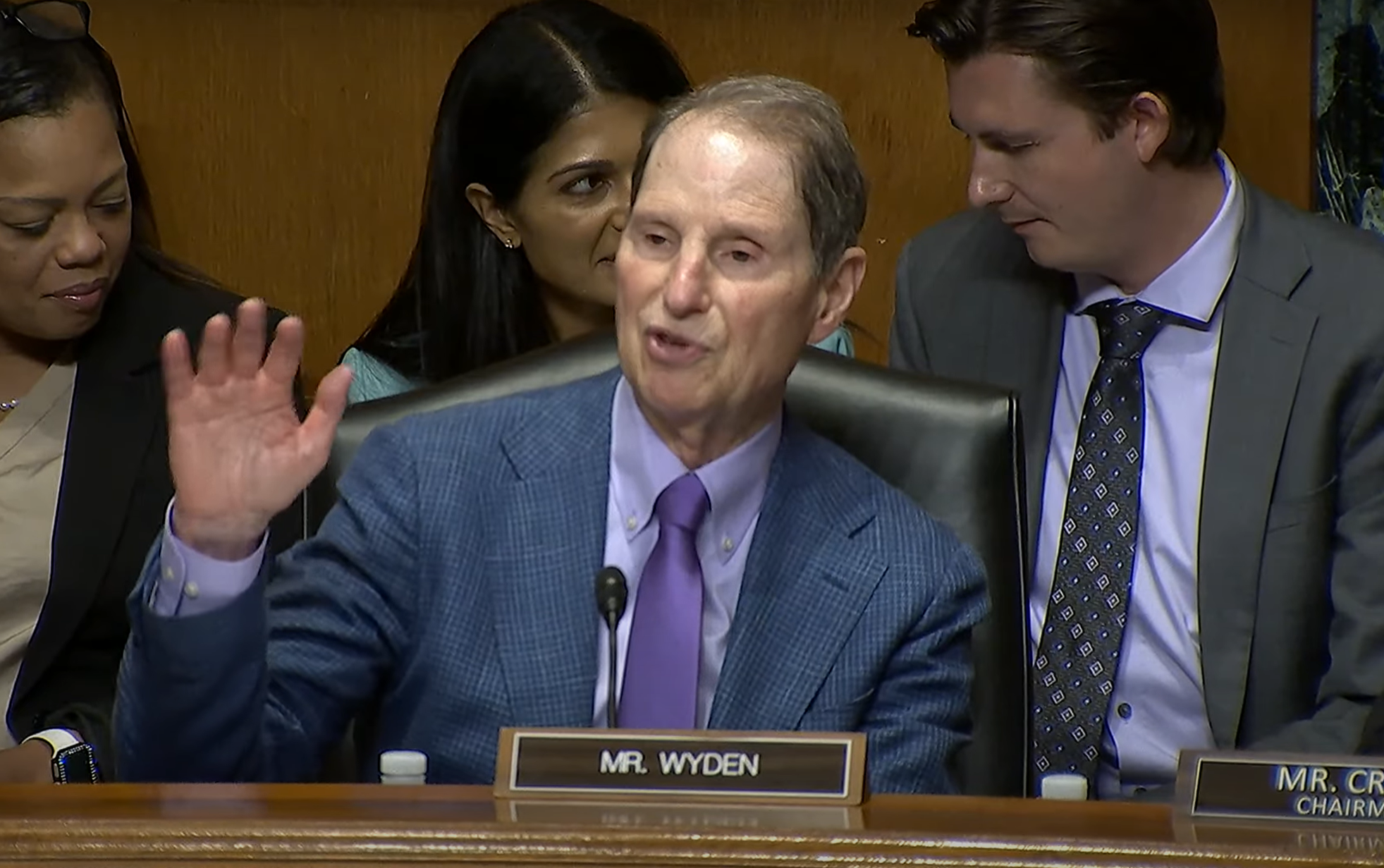In
2008, A-Systems Corporation celebrated 30 years of providing business owners
quality accounting and construction software. With Visual Bookkeeper-Preferred
Edition, A-Systems targets small business owners who are looking for a product
a step above the typical entry-level products. The Preferred Edition offers
a solid selection of modules, including GL, AP, AR, Payroll, Contact Management, Equipment Costing,
Custom Report Writing, Purchase Orders, Point of Sale and Sales Orders. With
the availability of two editions, (Small Business and Preferred Edition), purchasers
of Visual Bookkeeper will be able to concentrate on their business growth, and
not worry about their software becoming obsolete. The Preferred Edition currently
costs $995 for a single-user system with additional user licenses available
for $100 each.
From the June 2009 Review of Small
Business Accounting Systems: Tier II
EASE OF USE/BASIC FUNCTIONALITY:
A drop-down menu at the top of Visual Bookkeeper’s main interface provides
access to all installed modules, as well as management functions such as the
overview screen. Users can also choose to access modules by clicking on the
respective icon to the left of the screen. Using the New Company Startup Wizard
simplifies company setup and provides a handy list of information that you will
need in order to complete the setup. The chart of accounts can be selected from
a default option and then easily customized by adding account numbers relevant
to your business. You can also enter beginning balance data from your current
financial statements and enter and post AR and AP balances here, as well. If
you’re currently using a QuickBooks product, you can import data directly
into Visual Bookkeeper.
Visual Bookkeeper features a series of protective functions designed
to safeguard data from things such as accidental deletions. Called safety nets
and guard rails, these built-in safeties offers functions such as automatic
system backups and warning devices designed to protect both the user and the
data.
Data-entry screens are easily navigated and consistent throughout.
All data screens contain extensive tabs that offer a variety of options available
in each relevant module. Lookup options are also found throughout, as are import
and export options.
CORE ACCOUNTING/SECURITY FUNCTIONS:
The Preferred Edition comes with all of the modules included in the Small Business
Advantage Edition, which include GL, AP, AR, Payroll, and Sales, in addition
to Inventory, Contact Management, Equipment Costing, Custom Report Writing and Point of Sale. All
modules integrate to create a solid accounting system perfect for the growing
business. The Inventory module rivals any from a more robust product and features
multi-warehouse management and detailed inventory tracking capabilities.
Version 9.0 of Visual Bookkeeper features over 90 product enhancements,
including a significant upgrade of the ‘paperless office’ function,
which now allows you to add a variety of file types to Visual Bookkeeper data
including PDF files, spreadsheets, image files and even scanned documents. Better
drilldown capability is now offered throughout, and Overview screens have also
been enhanced significantly. The latest version also contains an improved data
import process for easier data import. An always-on Audit Trail option allows
you to view user login times and dates, as well as a summary of activity performed.
REPORTING & MANAGEMENT:
Visual Bookkeeper has significantly enhanced its reporting options in this latest
version. The useful Overview screens have been enhanced to provide additional
reporting fields, better drilldown capability, and more expanded report processing
options. Overviews are available throughout the program and include the Company
Overview, which provides an overall snapshot of your company financially. The
Accounting Overview allows you to perform AP and AR trouble scans, where it
will search entries for red flags or other glaring errors. Each module contains
a decent selection of standard reports that can be slightly modified. The DataView
custom report writer allows you to easily create custom reports in each of your
modules or modify an existing report as needed. All reports can be viewed on-screen,
printed, emailed directly to recipients, or saved as a PDF file.
Smaller businesses can easily purchase Small Business Advantage
and later upgrade to the Preferred Edition without the headaches usually involved
in a product upgrade. In the latest version, a virtual office option is now
available through FirstRuleGroup. Using FirstRuleGroup’s secure server,
Visual Bookkeeper users can now access their data anywhere, anytime with an
Internet connection. Although you can now import QuickBooks or Peachtree data
directly into Visual Bookkeeper, other imported data must first be placed into
a batch prior to system posting.
HELP & SUPPORT OPTIONS:
Visual Bookkeeper is an easily navigated product. Quick system setup and a good
Help system guide new users through setup and answer many of the questions posed
when using a new system. The Procedures Guide provides a great overview of the
system, and online training is available for those who need additional assistance.
Product support options vary and can be purchased on a quarterly, semi-annual
or annual basis. Per-incident support is also available.
RELATIVE VALUE:
Visual Bookkeeper-Preferred Edition is an excellent product, ideal for businesses
that find they have outgrown their accounting software but are not in need of
an enterprise-level product that is frequently offered as an alternative. With
the availability of two editions, (Small Business and Preferred Edition), purchasers
of Visual Bookkeeper will be able to concentrate on their business growth, and
not worry about their software becoming obsolete. The Preferred Edition is currently being offered at a promotional price of $150 for a three-user system, with all add-ons included at no additional charge.
2009 OVERALL RATING:
Thanks for reading CPA Practice Advisor!
Subscribe Already registered? Log In
Need more information? Read the FAQs